Step 1. The first step is to log into your cPanel account.
Step 2. Once logged into cPanel, find the icon "Mx Entry" in the Mail section: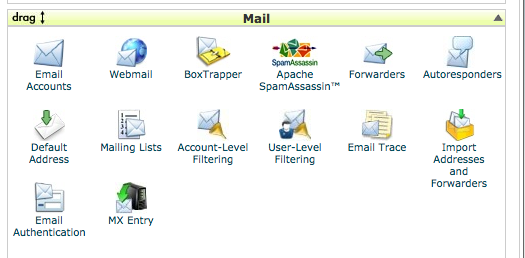
Step 3. If you want to remove the existing records, click on the delete link next to each record.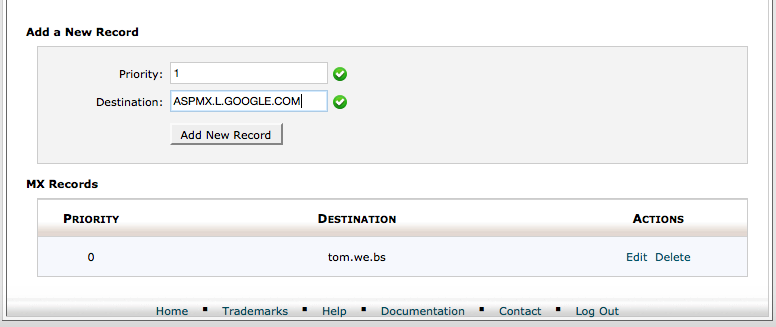
Step 4. Once you have entered in the record correctly, simply click "Add New Record" and now you can verify the record was created correctly. Follow this same process for each record you need to create.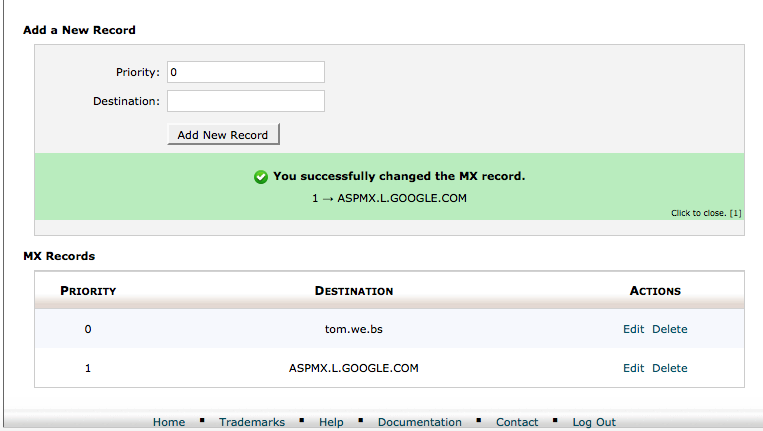
- Portal Home
-
Store
- Browse All
- Shared Hosting
- OpenVZ VPS hosting
- Linux KVM VPS
- Windows VPS
- ERPNext Plan
- Managed VPS
- SMO
- SEO Packages
- Website Design
- E-commerce
- Site Builder
- Printing & Laser engraving Service
- E-mail Services
- SSL Certificates
- Website Security
- Professional Email
- Website Builder
- SEO Tools
- Website Backup
- Site Builder
- VPN
- Site & Server Monitoring
- XOVI NOW
- Register a New Domain
- Transfer Domains to Us
- Announcements
- Knowledgebase
- Network Status
- Affiliates
- Contact Us
-
More

