Step 1. Under the Domains section click on Addon Domains.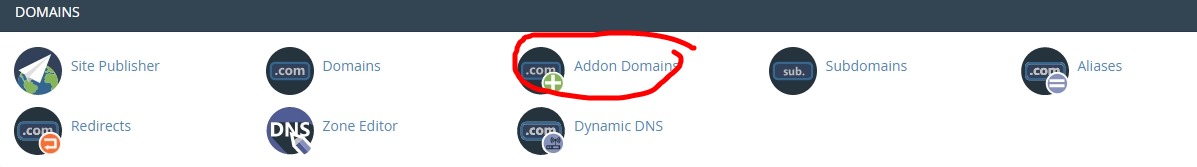
Step 2. Double-click on the pencil icon under the Document Root column beside the domain you'd like to modify.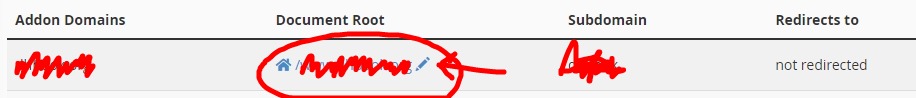
Step 3. Type in the new folder you'd like to have that domain pull its files from, and click Change.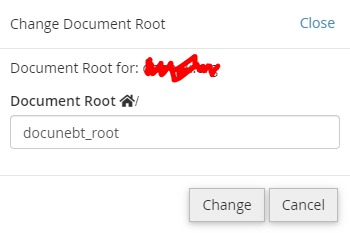
Step 4. You should now see a pop-up in cPanel saying it's updating the document root.
Step 5. After it's updated in the pop-up, click on OK.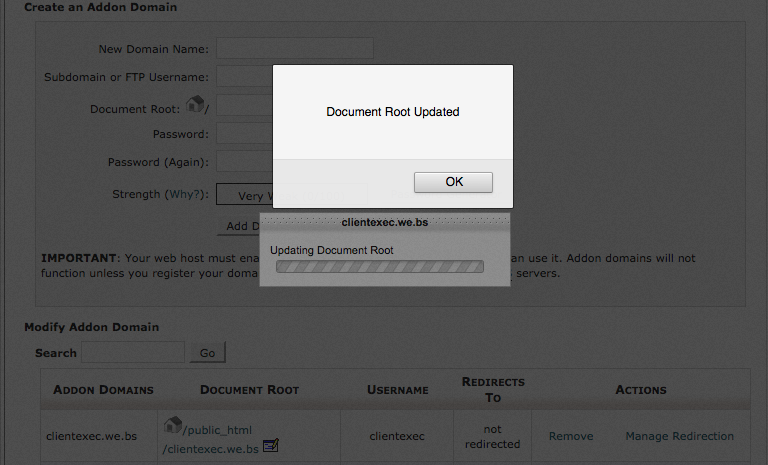
Step 6. You should now see the folder you had typed in updated as that site's document root.
- البوابة الرئيسية
-
المتجر
- تصفح الكل
- Shared Hosting
- OpenVZ VPS hosting
- Linux KVM VPS
- Windows VPS
- ERPNext Plan
- Managed VPS
- SMO
- SEO Packages
- Website Design
- E-commerce
- Site Builder
- Printing & Laser engraving Service
- خدمات البريد الإلكتروني
- شهادات SSL
- أمان موقع الويب
- بريد إلكتروني احترافي
- منشئ مواقع الويب
- أدوات تحسين محركات البحث
- النسخ الاحتياطي لموقع الويب
- أداة إنشاء المواقع
- شبكة خاصة افتراضية
- مراقبة الموقع والخادم
- XOVI الآن
- تسجيل نطاق جديد
- نقل نطاق إلينا
- أخبار وإعلانات
- مكتبة الشروحات
- حالة الشبكة
- نظام نقاطي
- راسلنا
-
تفاصيل

